- APPS
- All in one Freight Management | Advance Freight | Transport Management 17.0
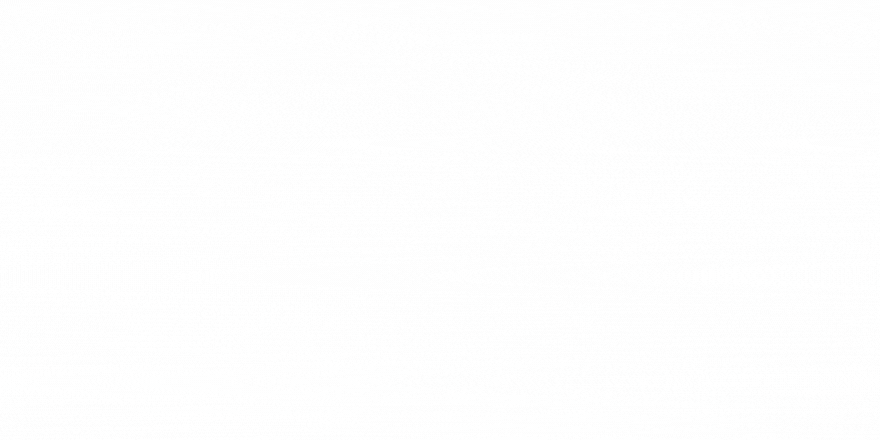
| Technical name | tk_freight |
| License | OPL-1 |
| Website | https://www.techkhedut.com |
Freight Management
Available in Community, Enterprise and Odoo.sh
Explore this app
Release Notes
-
1.1
December 24, 2022
- Initial Release
-
1.2
January 23, 2023
What's New- Shipper and consignee addresses now usable as source and destination locations.
- You can directly add item to package(no required to add container
- Create multiple invoice for same shipper and consignee
- Dimension for container and item
-
1.3
March 17, 2023
What's New- New Advance Report of Bill of Landing for ocean shipments, an Airway-bill for air shipments, shipping instructions, and shipment details.
- Now You can categorize Service into two parts 1) Service for Customer 2) Service for Vendor and create Invoice and Bill Respectively
- Additional Details such as Bill No, Bill-Collect/Prepaid, Place of Delivery and Receipt, B/L Document Type, No Bill, Issue Date, and Description can be included for more specific carriage and agent details.
- Now you can Add Shipment tracking by using predefine location and activities
-
1.4
March 20, 2023
What's New- Bug Fixed.
-
1.5
May 04, 2023
What's New- Bug Fixed
- Add Booking form PDF Report
- Now you can add two notify party separately
- Add some necessary field that required in shipment
-
1.6
May 25, 2023
What's New- New work Flow : Create Quotation(from website) -> Create Booking -> Create Shipment
- Create quotation from website
- Create invoice and bill currency wise
- Reminder mail is sent to customer : 1) Quotation converted into Booking 2) Booking Converted into Shipments
-
1.7
June 1, 2023
What's New- Now Shipments are classified as air, ocean, or land
- You can now customize your sequence by using your prefix for quotations, bookings, and different modes of shipment—air, ocean, and land.
- Bug fixes in reports
-
1.8
August 1, 2023
What's New- App Translation: Spanish, French, and Arabic language
Features
Freight Quotation & Booking
Create Quotation
Generate freight order quotation with added services, available to users in their website portal, and also directly create booking of quotation.
Freight Quotation
create quotation inquiry on website, track with tracking number, and receive booking details. Get updates if quotation id ready for booking.
Shipment Type
create shipment using Direct, House, and Master Shipment methods, and transport via air, ocean, and land.
Shipment
Confirm Booking by convert into shipment and add more shipment details like carriage and Route Details
Shipment Details
Add fleet, flight, and vessel details for land, air, and ocean to calculate estimated costs for consignees/shippers on the website portal
Direction
Manage Import and Export direction as per requirement with air,ocean and land Shipment.
Freight Shipment
Shipment Details
Manage various shipment type : Direct, House and Master shipment for Import/Export operations with stages like Ready, In Progress(shipping), In Transit and Delivered.
Transport
Ship goods using Air, Ocean, or Land transportation modes, with specific Ocean types including FCL (Full Container Load) and LCL (Less than Container Load), and Land types including FTL (Full Truck Load) and LTL (Less than Truck Load).
Location
Select between Content Location(shipper / Consignee Address) or Specific Location Address(Source location / destination location)
Transportation Details
Vehicle details pertain to land-based transportation, flight details to air transportation, and ship/vessel details to ocean transportation.
Shipment Tracking / Agent Details
Shipment tracking typically includes a tracking number, barcode, move type, incoterm, and dangerous goods details. To track a shipment on a website, admin can add Shipment tracking by using predefine location and activities
Package Details
Freight packages can be customized to include container or box packages based on individual needs. Items can be added to container packages and dimensions can be specified for both the box package and container package. Additional information about the goods can also be included along with pricing details for the container and box/pallet.
Freight Route
Transportation routes such as pickup, delivery, on-carriage, and pre-carriage can be assigned to specific packages with various modes of transportation, such as air, ocean, and land. and you can apply charges accordingly for each route.
Services
Freight charges for specific routes, container shipping charges, and other associated charges like deposit, custom duty, hotel accommodation are considered as services, These service can be categorized into two-way 1) Services for customer 2) Services for Vendor and you can create invoice and bill respectively.
Custom Clearance
Custom clearance documents can be added to manage the import/export process. The document can be tracked using stages such as Pass, In Progress, or Cancelled, allowing for effective management and organization of the customs clearance process.
Insurance
Add freight insurance details and add policy charges in service also you can manage risk covered of freight and Policy details
Accountancy and Term & Conditions
Freight expenses and profits can be tracked in the accountancy, including due and paid amounts, margins etc. and also you can add terms and conditions for the order.
PDF Report
Generate reports specific to transportation mode: AWB(Airway Bill) for air, BL(Bill of Landing) for ocean, and CMR for land. also you can print whole Shipment Details and shipment Instruction Report.
Configuration
Package
Add items and containers with dimensions and charges for quick configuration at the time of creating freight order. Specify transportation mode (air, ocean, land) to view available containers and packages at the time of freight order.
Customer / Consignee / Agent
Manage consignee, shipper and agent details for quick configuration.
Fleets
Manage vehicle details for land, airline details for air, and ship/vessel details for ocean transportation.
Locations / Route
Manage source and destination locations for all transportation modes: ports for ocean, airports and gateways for air, and warehouses for land. Create frequent routes for quick configuration when creating freight orders.
Other Configuration
Manage Services, Move type, incoterm, stages,policy risk and policy company details in configuration
Screenshots / Workflow
Advance Dashboard







Freight Quotation
- Create Quotation Inquiry from Wensite

- Quotation details in website

- Quotation

- Quotation Detail after Quotation Sent

- Create Booking from quotation

Freight Booking
- Create Shipment booking from Backend or create directly from quotation

- Create Shipment booking from Website

- Booking Details from website after converting into shipment.

- Booking get Cancel

Freight Shipment


- Customize fields as per Transport type

- General Information & Description


- Package Details

-
Package is Container

-
Package is Item

- Route Details


- Freight Insurance & Policy

- Freight Services

-
Track your shipment status and details on the website.


-
You can Generate Multiple shipment order Invoice

- Custom Department

- Shipment Tracking from Website


- Accountancy

- Reports
-
Airway Bill (New)


-
Bill Of Landing (New)

-
CMR

-
Shipment Instruction


-
Booking Form

- Package / Container / Item

- Consignee
>
- Shippers
>
- Agent

Fleet
>-
Fleet - Land

-
Fleet - Ocean

-
Fleet - Air

Services

Configuration
>-
Port & Location

-
Frequent Route

-
Move Type

-
Incoterm

-
Stages

-
Policy Risk

-
Shipment Tracking Location

-
Shipment Tracking Activity

Update

Need Help?
Any type of issue related to this module, any doubt, any queries contact us. You will get free support upto 3 Years and assistance in case of any issues (Response time within 24 Hours)
This software and associated files (the "Software") may only be used (executed, modified, executed after modifications) if you have purchased a valid license from the authors, typically via Odoo Apps, or if you have received a written agreement from the authors of the Software (see the COPYRIGHT file).
You may develop Odoo modules that use the Software as a library (typically by depending on it, importing it and using its resources), but without copying any source code or material from the Software. You may distribute those modules under the license of your choice, provided that this license is compatible with the terms of the Odoo Proprietary License (For example: LGPL, MIT, or proprietary licenses similar to this one).
It is forbidden to publish, distribute, sublicense, or sell copies of the Software or modified copies of the Software.
The above copyright notice and this permission notice must be included in all copies or substantial portions of the Software.
THE SOFTWARE IS PROVIDED "AS IS", WITHOUT WARRANTY OF ANY KIND, EXPRESS OR IMPLIED, INCLUDING BUT NOT LIMITED TO THE WARRANTIES OF MERCHANTABILITY, FITNESS FOR A PARTICULAR PURPOSE AND NONINFRINGEMENT. IN NO EVENT SHALL THE AUTHORS OR COPYRIGHT HOLDERS BE LIABLE FOR ANY CLAIM, DAMAGES OR OTHER LIABILITY, WHETHER IN AN ACTION OF CONTRACT, TORT OR OTHERWISE, ARISING FROM, OUT OF OR IN CONNECTION WITH THE SOFTWARE OR THE USE OR OTHER DEALINGS IN THE SOFTWARE.