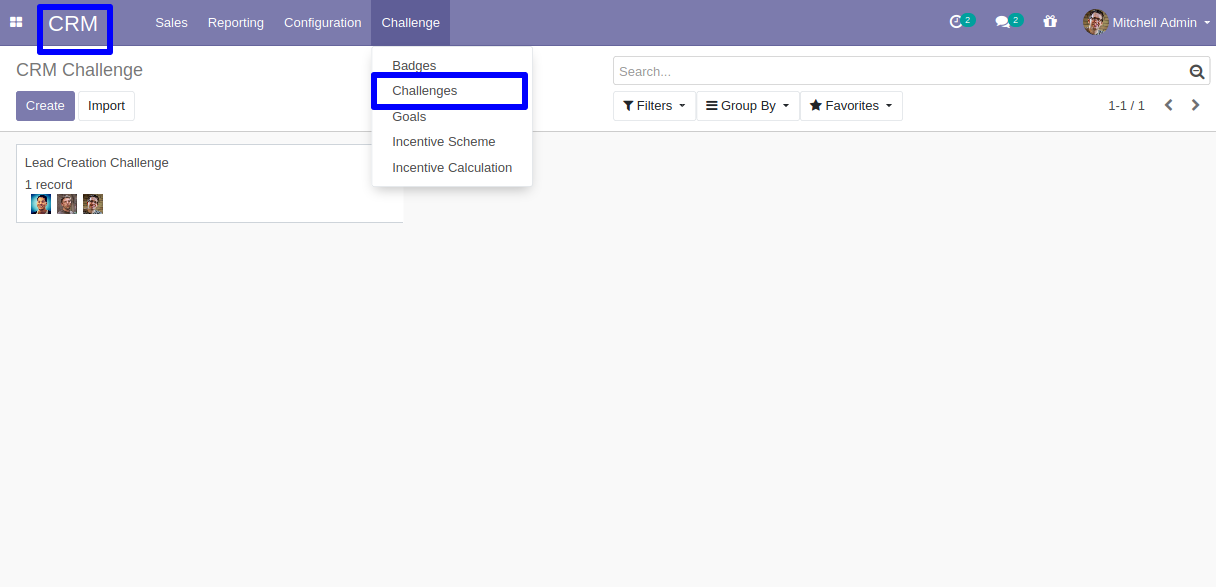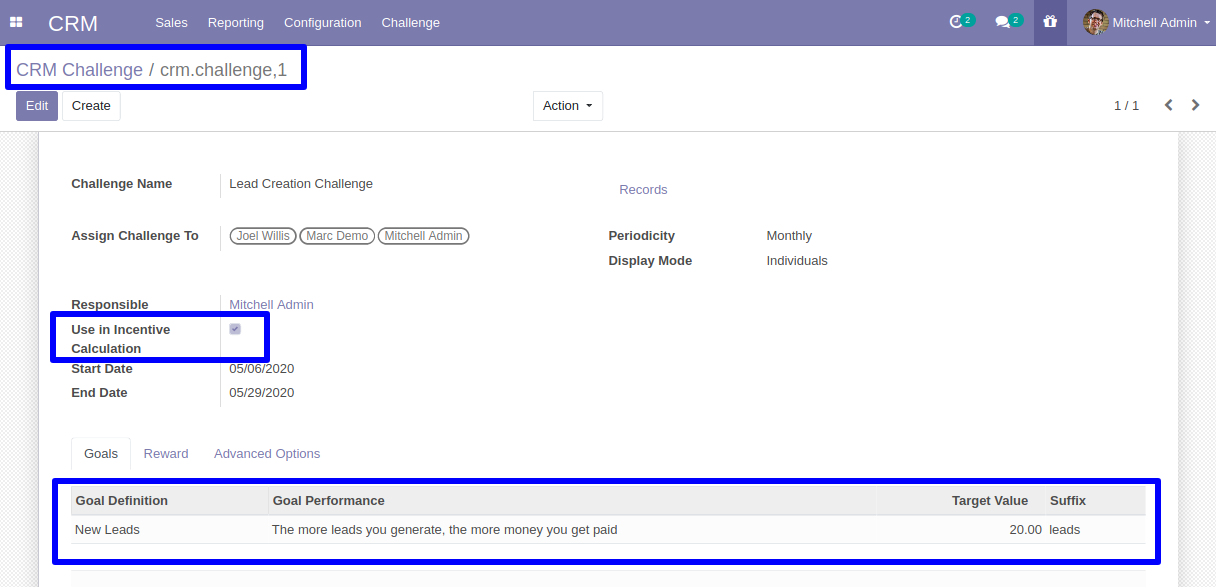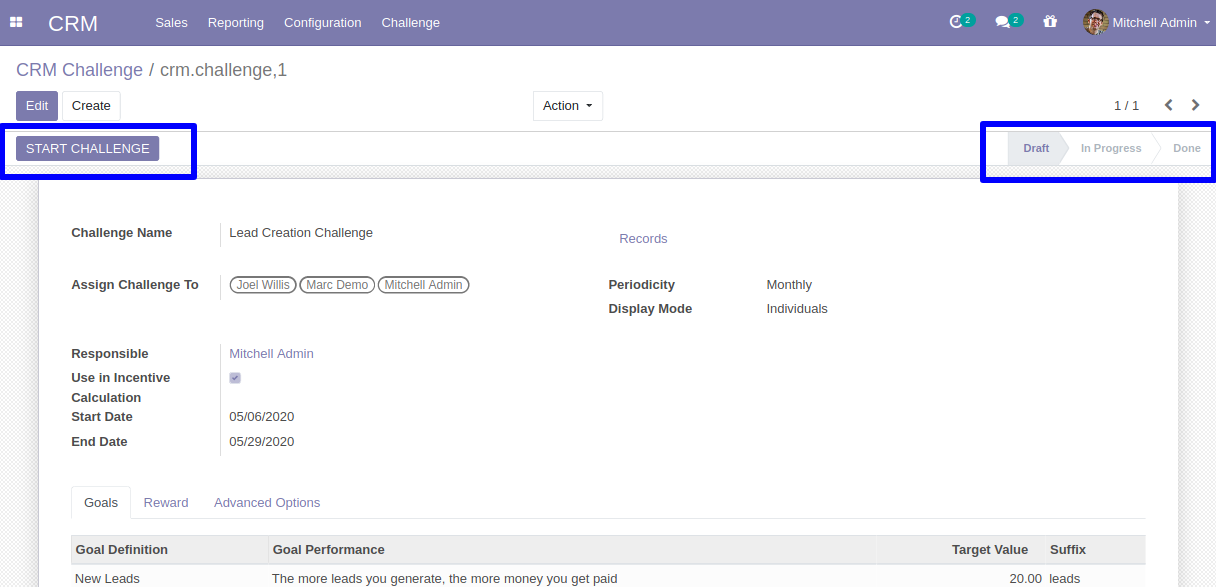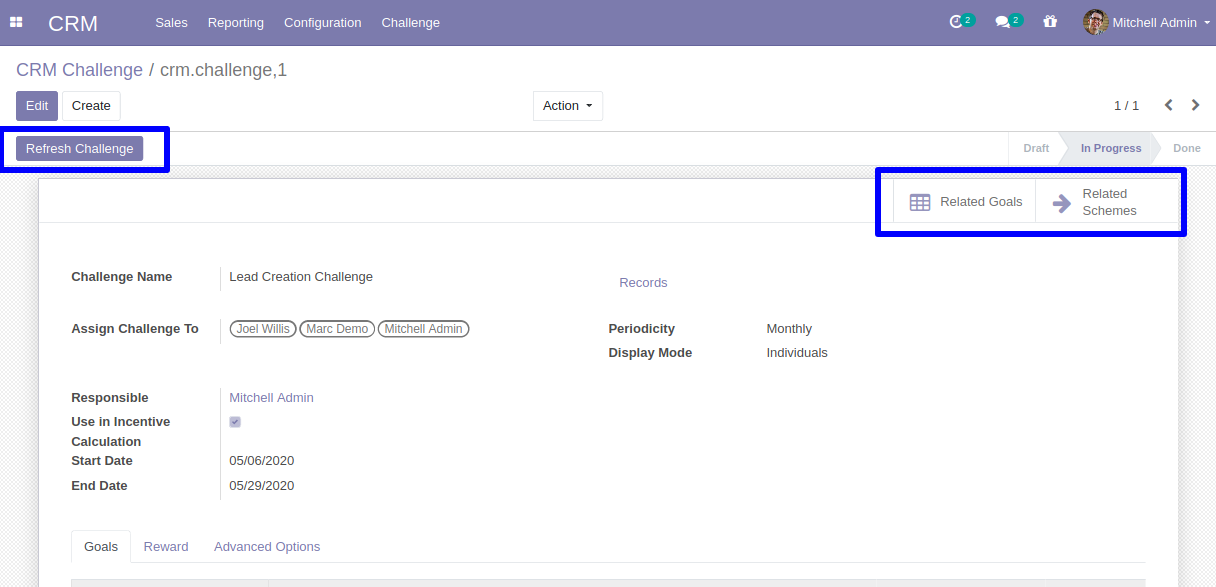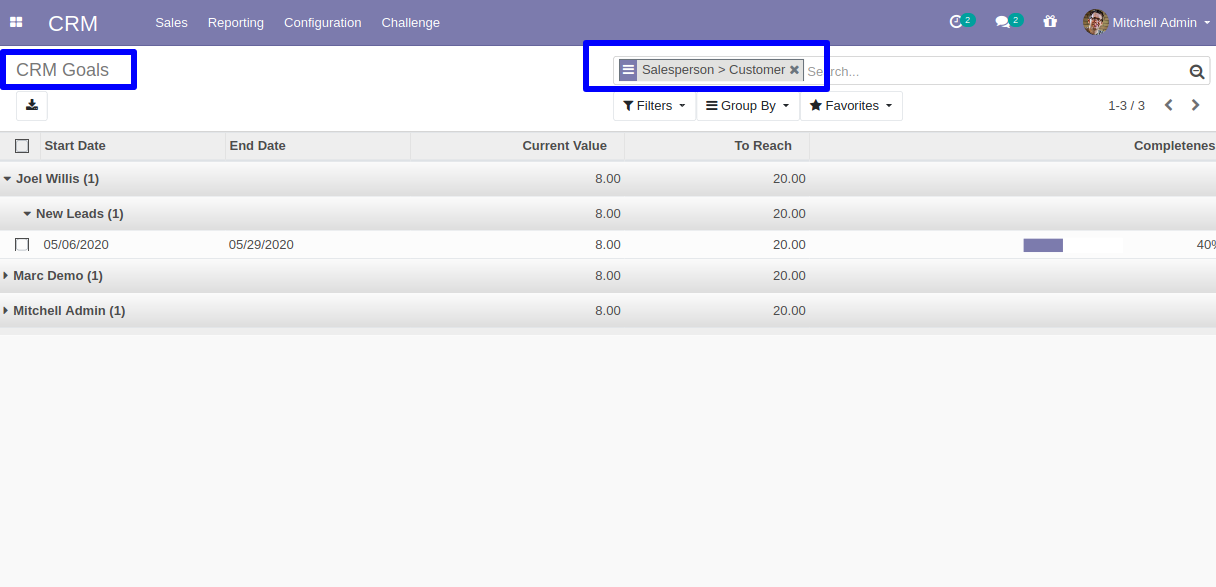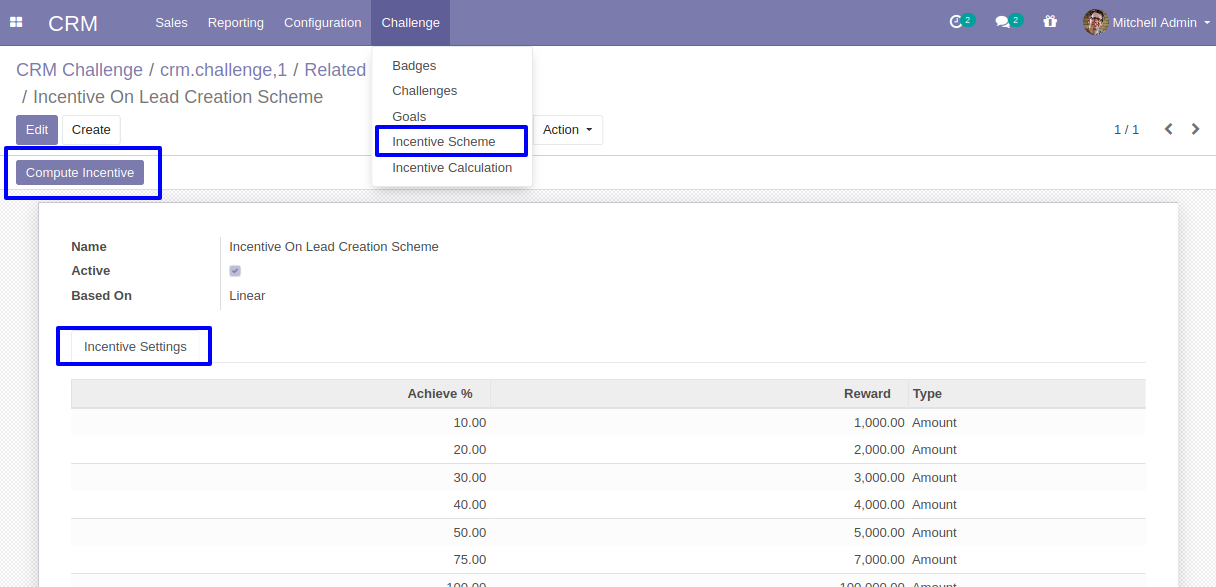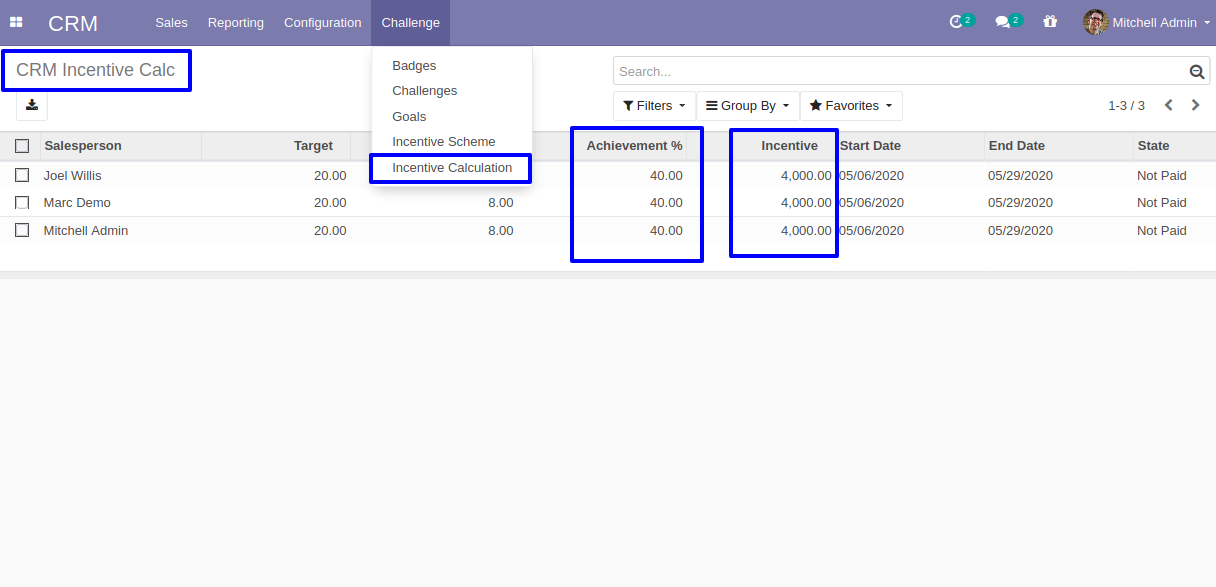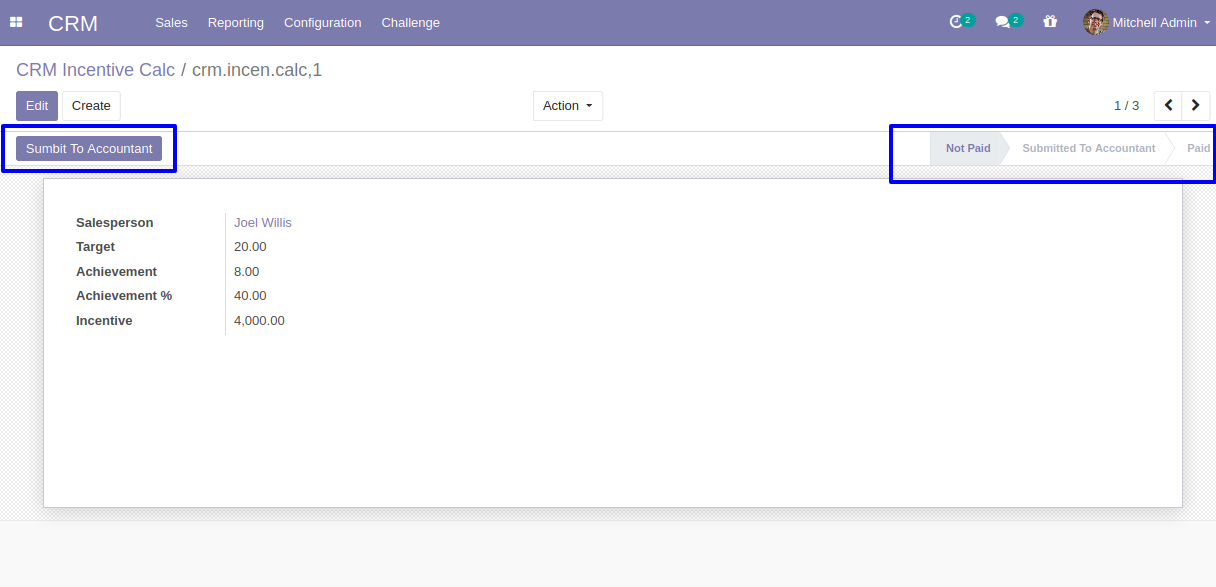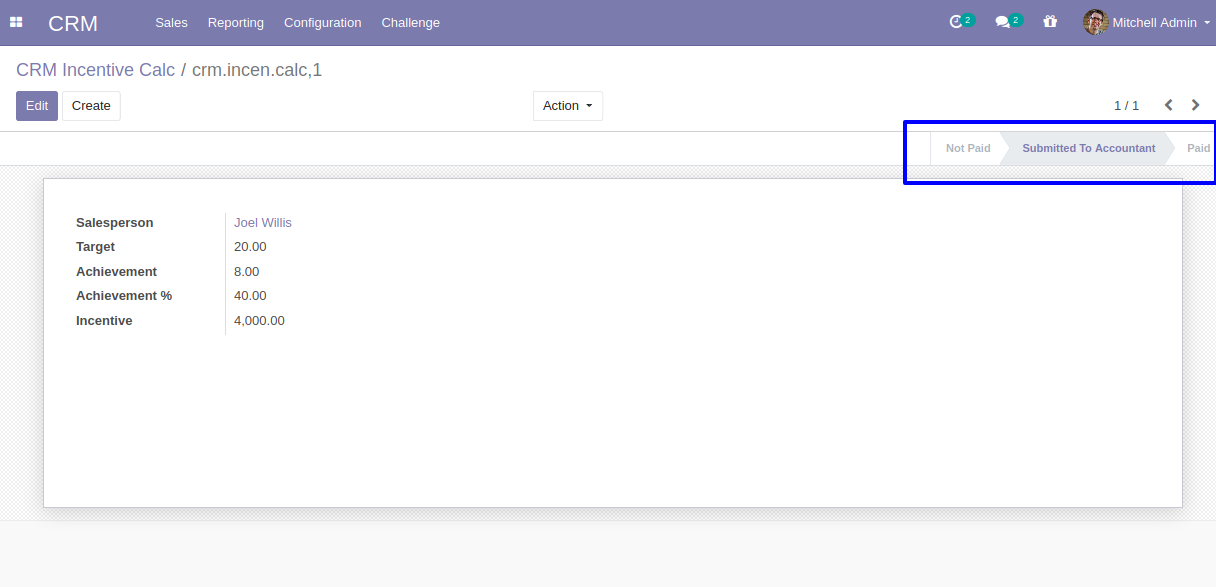Odoo Sales Incentives for Salesman and Sales Team App
Odoo sales team and sales person incentives app help sales people to earn incentives based on their performances. it also helps to calculate sales incentives/sales commission based on percentage and fixed amount. we also provide approval flow for release commission incentive once it will approve sales team, salesman get incentive amount for the total sales. you can set different formula to calculate incentive based on sales target.
Calculate Tiered Commission Method
Calculate incentive calculations based on linear method when you create a challenge.
Calculate Tiered Commission Method
You can create incentive calculations based on tiered commission method when you create a challenge.
Calculate Incentive Based on Percentage
You can choose to select percentage when calculating incentives for multiple users at the same time.
Calculate Incentive Based on Amount
You can choose to select amount when calculating incentives for multiple users at the same time.
Challenge Menu in CRM
Go to the CRM -> "Challenge" -> "Challenges" -> create a new challenge for users.
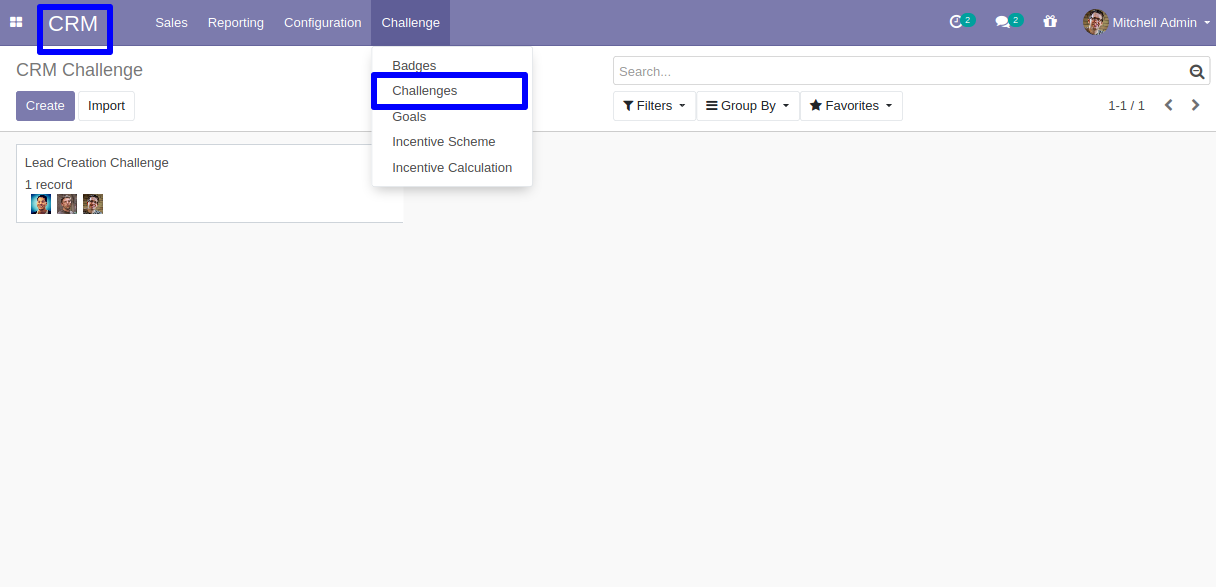
Configure Challenge Data
While creating the challenge, tick the incentive calculation box and fill the goal targets line.
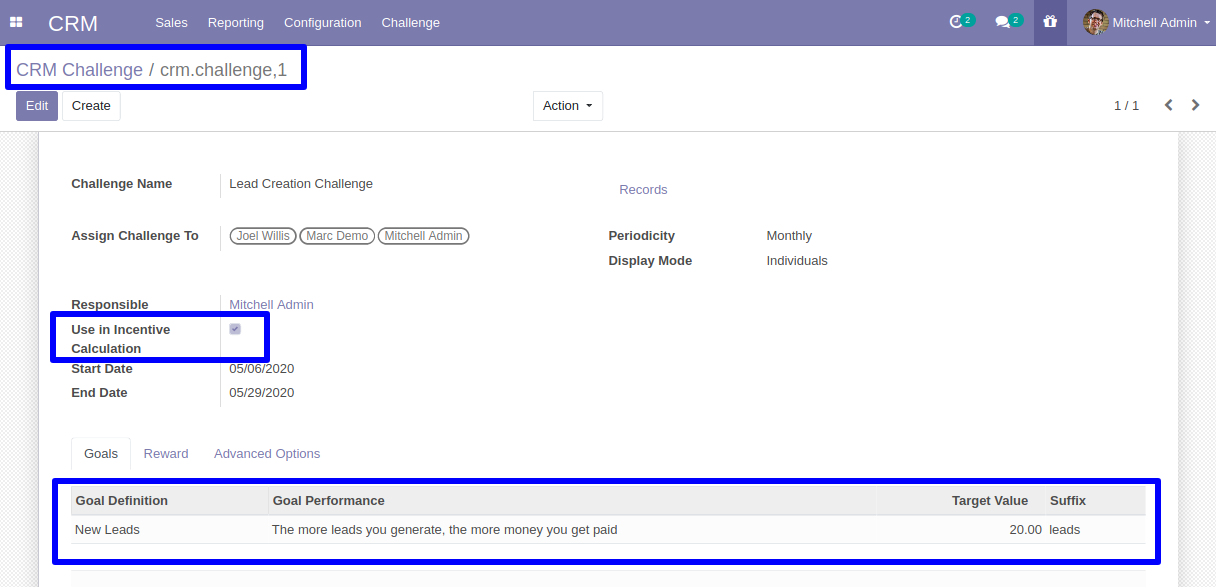
Then click the start challenge button to create goals according to the challenge you created.
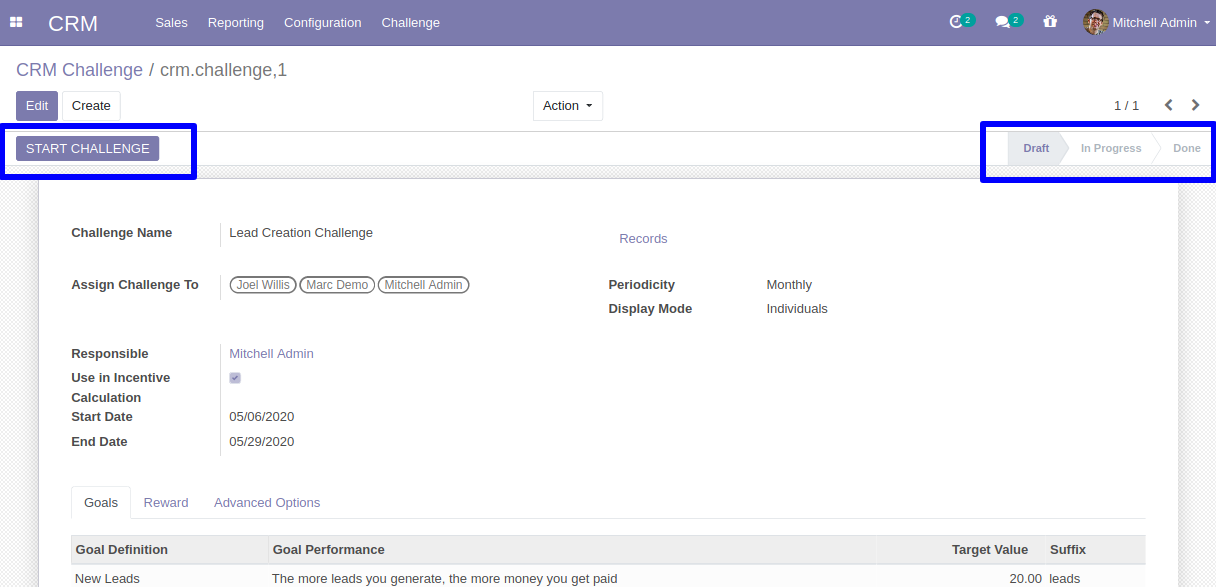
After creating goals, the challenge form goes to in progress mode, and you can click on related goals and related schemes to view it.
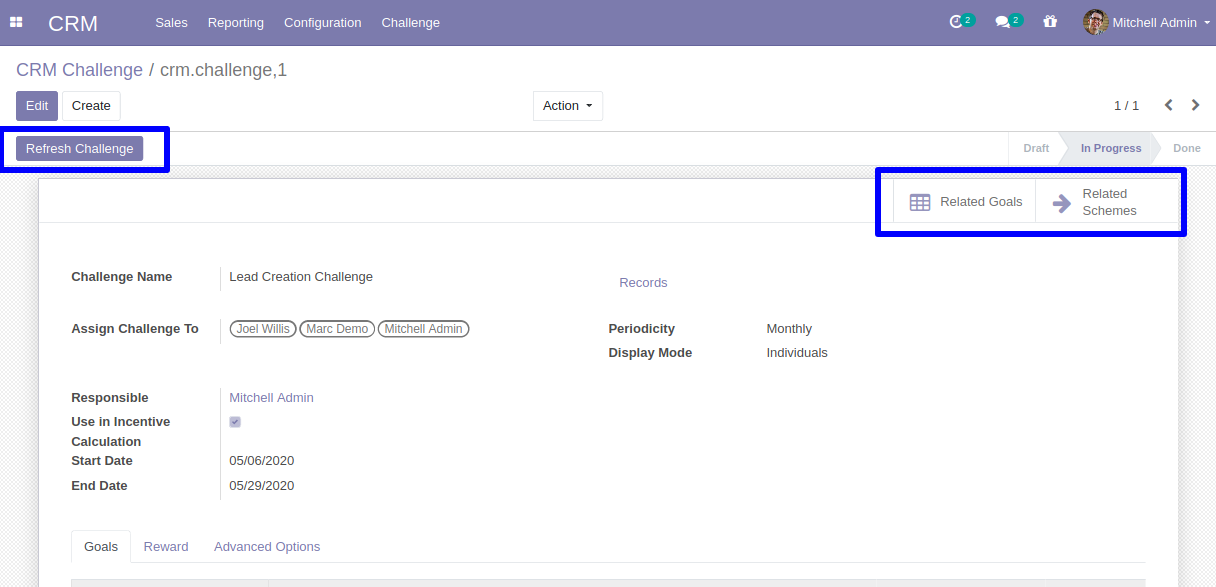
CRM Goal
CRM goals menu under challenge menu, and you can see goals created from the challenge you created.
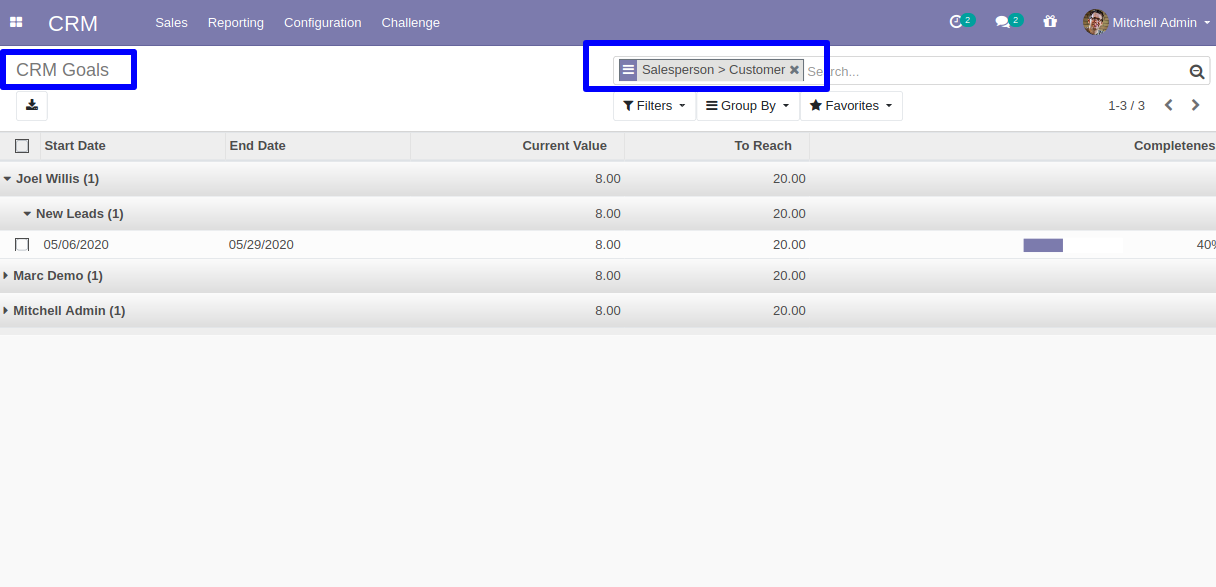
CRM Incentive Schemes
Go to incentive schemes by clicking on smart button on challenges record, and you can create incentive scheme and click on button compute incentive.
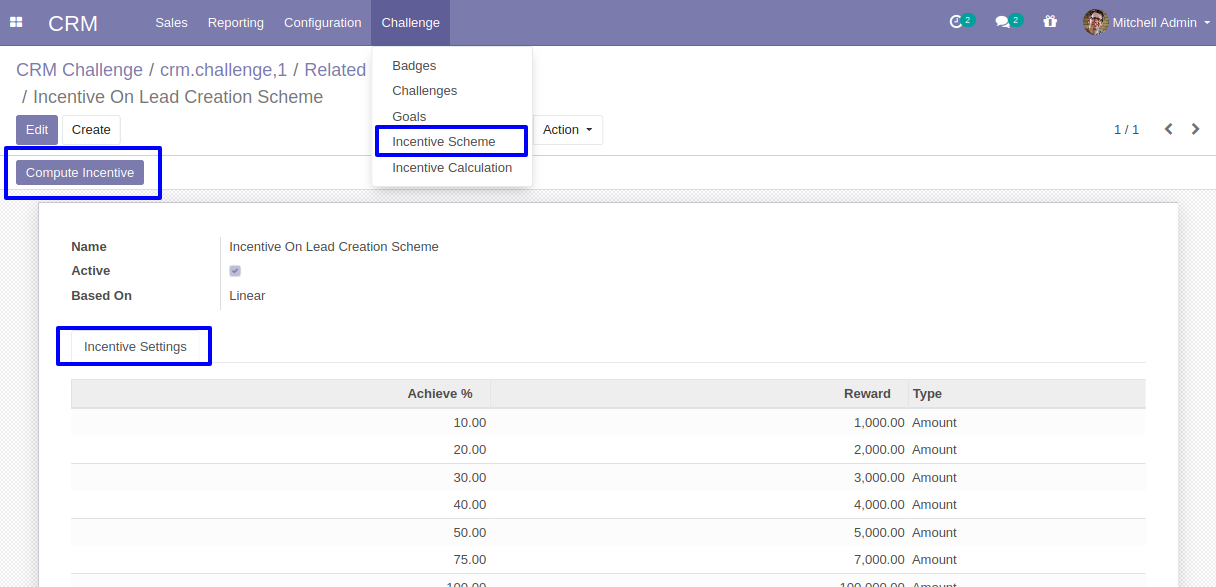
CRM Incentive Calculation
Incentive calculation is created according to the incentive scheme and CRM challenge you filled, and the incentive is automatically calculated based on linear or tiered commission method.
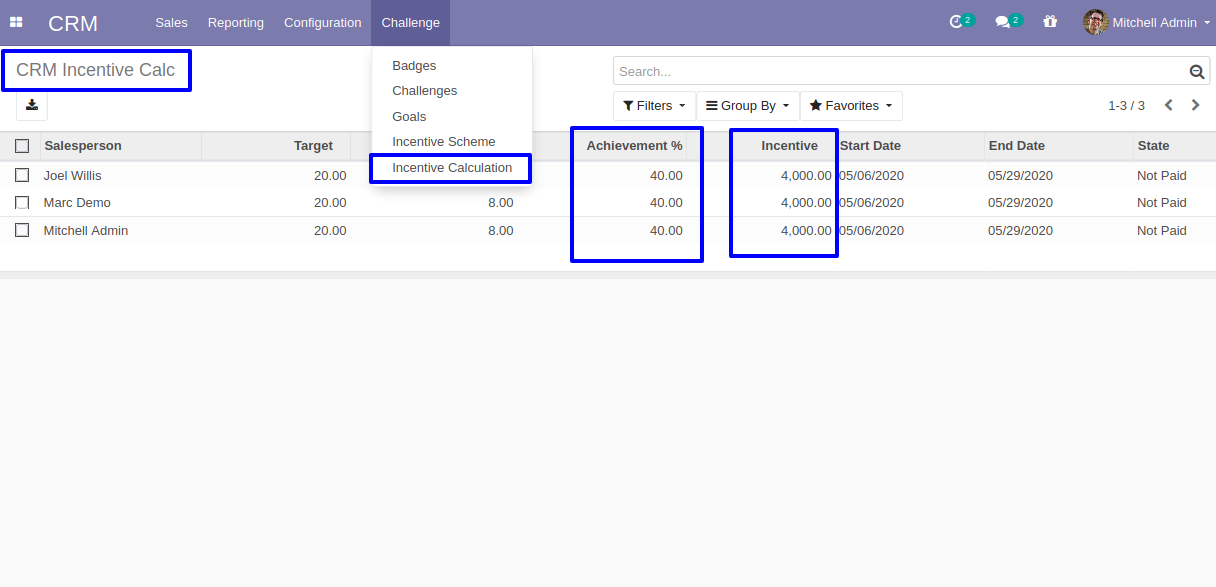
CRM Incentive Calculation
You can go to any incentive calculation records and click on submit to accountant button to make an accounting incentive entry for an accountant to approve.
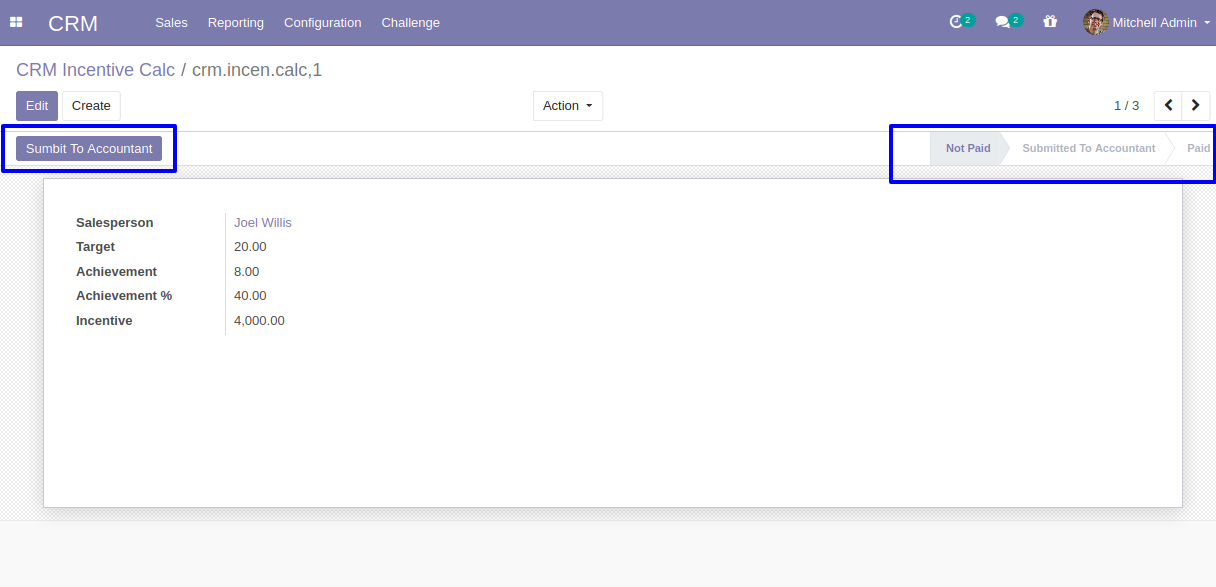
Incentive Calculation Submitted to Accountant
After you click on submit to accountant button, you can see the incentive calculation going to the submitted to accountant stage for further processing.
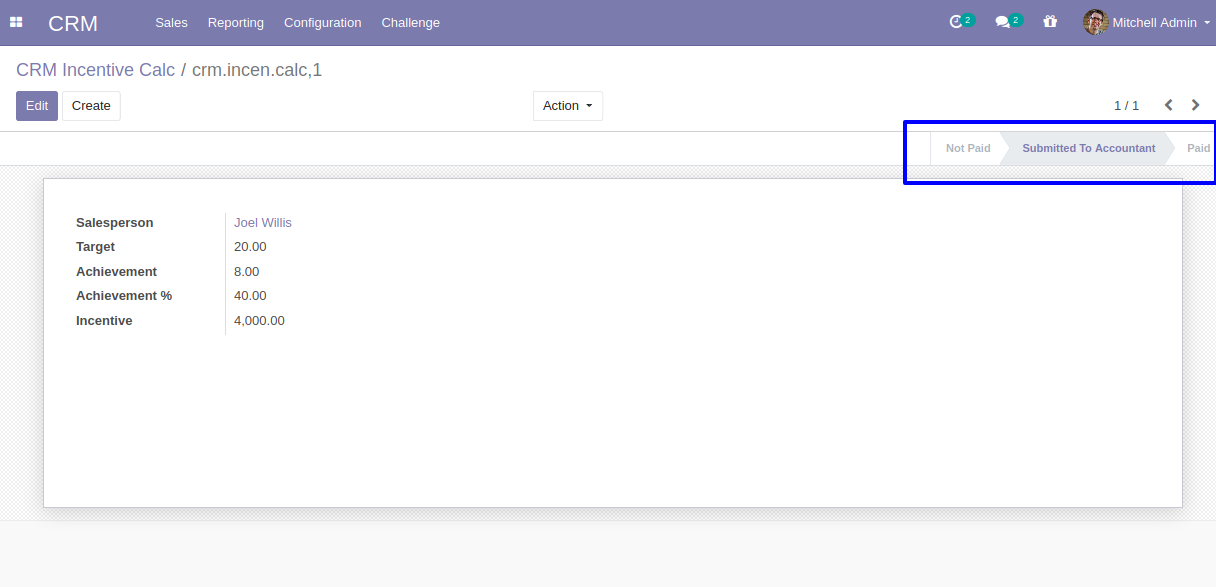
Get In Touch
You will get 60 Days free support in case any bugs or issue.
This software and associated files (the "Software") may only be
used
(executed, modified, executed after modifications) if you have
purchased a
valid license from the authors, typically via Odoo Apps,
or if you
have
received a written agreement from the authors of the
Software (see the
COPYRIGHT file).
You may develop Odoo modules that use the Software as a library
(typically
by depending on it, importing it and using its
resources), but
without
copying any source code or material from the
Software. You may distribute
those modules under the license of your
choice, provided that this
license
is compatible with the terms of
the Odoo Proprietary License (For
example:
LGPL, MIT, or proprietary
licenses similar to this one).
It is forbidden to publish, distribute, sublicense, or sell
copies of the
Software or modified copies of the Software.
The above copyright notice and this permission notice must be
included in
all copies or substantial portions of the Software.
THE SOFTWARE IS PROVIDED "AS IS", WITHOUT WARRANTY OF ANY KIND,
EXPRESS OR
IMPLIED, INCLUDING BUT NOT LIMITED TO THE WARRANTIES OF
MERCHANTABILITY,
FITNESS FOR A PARTICULAR PURPOSE AND
NONINFRINGEMENT. IN NO EVENT
SHALL THE
AUTHORS OR COPYRIGHT HOLDERS
BE LIABLE FOR ANY CLAIM, DAMAGES OR OTHER
LIABILITY, WHETHER IN AN
ACTION OF CONTRACT, TORT OR OTHERWISE,
ARISING
FROM, OUT OF OR IN
CONNECTION WITH THE SOFTWARE OR THE USE OR OTHER
DEALINGS IN THE
SOFTWARE.