- APPS
- Datatrans Payment Provider 16.0

| Technical name | pits_payment_datatrans |
| License | OPL-1 |
| Website | http://www.pitsolutions.ch/en/ |
| Extensions | Payment Datatrans Info |
Datatrans Payment Integration for Online Store
Payment Page. Mobile friendly.
The datatrans payment provider plugin is easy to install and fits neatly into the odoo webshop as an additional payment module.
Datatrans is the leading Swiss Payment Service Provider which supports a wide range of payment methods under card payment method, digital wallets and other alternative payment methods. This plugin works in redirect mode, where the customer will be redirected to the Datatrans Payment Page that gives access to all payment methods supported by the configured merchant with just a single integration. The advantage is fast, secure and simple payments eventually leads to higher turnover.
PIT Solutions is a global IT services company with their Head Quarters in Switzerland. They focus on offering high end eCommerce solutions to their clients. For more details, please check PIT Solutions
Our extension connects Odoo shop user to the payment hub, which has over 40 payment methods linked to it. The Connector works with the help of the Rest API's. This reduces the tendency of customers abandoning their cart when their preferred payment gateway is missing in the payment page. It also connects the user to the different payment service provider APIs and thereby lowering the costs of using payment routing.

Please note
that the extension is priced at 150 EUR. If you need setup and integration done by PIT Solutions, there is an additional one time fee of 100 EUR.
 The datatrans payment provider plugin is a connector between odoo webshop and datatrans payment provider. Once the backend configurations are set you can easily move on to the shop's checkout process and proceed to payment where you can see the datatrans provider in the payment methods. Choose any of the datatrans payment providers and you will be redirected to the datatrans payment page. Now enter the card details and based on the success, cancel or error response you will be redirected back to our odoo webshop. Invoice payment can also be done with this provider integration.
The datatrans payment provider plugin is a connector between odoo webshop and datatrans payment provider. Once the backend configurations are set you can easily move on to the shop's checkout process and proceed to payment where you can see the datatrans provider in the payment methods. Choose any of the datatrans payment providers and you will be redirected to the datatrans payment page. Now enter the card details and based on the success, cancel or error response you will be redirected back to our odoo webshop. Invoice payment can also be done with this provider integration.
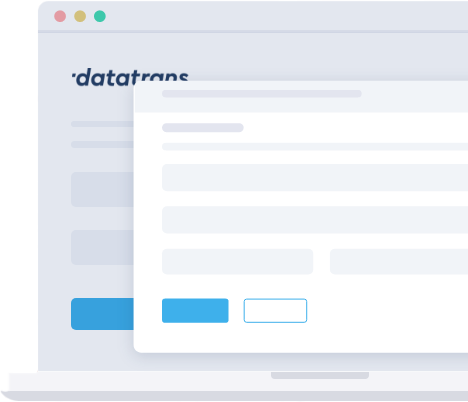
Please note
Before integrating the Datatrans payment provider plugin make sure that you have an datatrans web administration tool - The interface with which you can easily verify and process transactions. Merchant Id and Sign are the details we need from the webadmin tool for odoo backend configuration.
Datatrans back-end provides a configuration wherein one can define the Payment methods to be enabled for users. For smooth working of this plugin there are few configurations which are to be done in the backend. Setting up datatrans provider configuration is the initial step where the merchant Id and sign of your datatrans web administration tool must be provided. Once the configuration is set there are two payment providers available by default, one is Datatrans - Credit Cards which supports credit card payment methods like Visa, Mastercard, American Express, Diners, Discover, etc and the other is Datatrans which is mapped to other alternative payment methods like debit cards and digital wallets.
Activate any of them and continue shopping. The payment provider will be listed in the shop payment page. Choose the datatrans payment provider and pay from the datatrans payment page and get back to the odoo webshop.

Payment Methods
The few of the payment methods which are available in datatrans are as below:
VISA
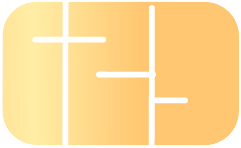

American Express
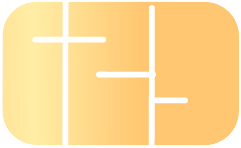

MasterCard
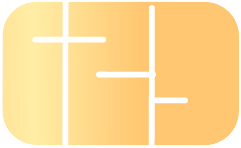

Diner
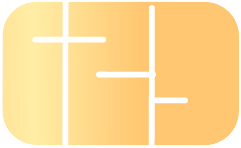

Discover
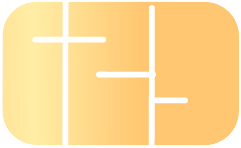

China Union Pay
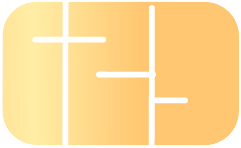

UATP
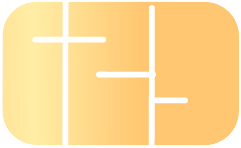

Paypal
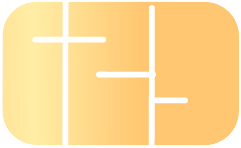

Swiss Pass
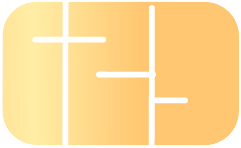

PostFinance Card
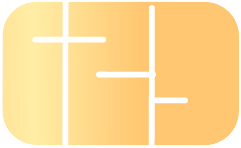

Airplus
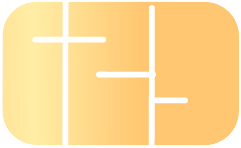

Manor MyOne
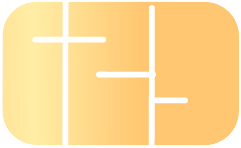

Migros Bank E-Pay
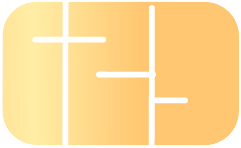

GiroSolution
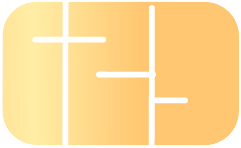

Powerpay Authorization
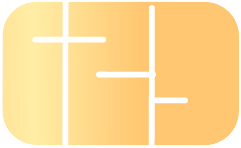


Configurations
Once the configurations have been done, all the user needs to do is
 Create an order and items to Cart
Create an order and items to Cart
 Select the payment method
Select the payment method
 Complete payment transaction
Complete payment transaction
 Order is placed on successful payment
Order is placed on successful payment

Compatibility
The extension is compatible with ODOO version 12 13 14 15 and 16 and it's easy to install.

Features
 Easy to install
Easy to install
 Customizable payment page theme
Customizable payment page theme
 Multiple payment methods
Multiple payment methods
 User-friendly and configurable as per one's requirements
User-friendly and configurable as per one's requirements
Screenshots
Odoo backend configuration
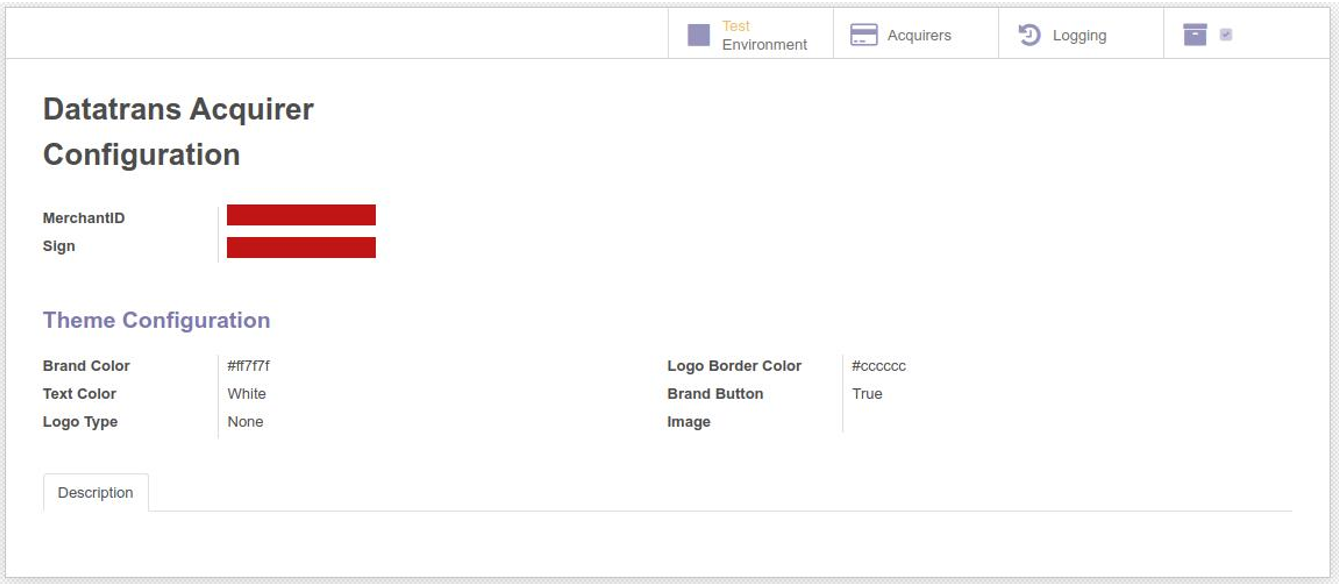
The datatrans extension can be configured by specifying the details required:
 Merchant ID: Merchant ID provided by admin.sandbox.datatrans.com
Merchant ID: Merchant ID provided by admin.sandbox.datatrans.com
 Sign: Sign generated from admin.sandbox.datatrans.com
Sign: Sign generated from admin.sandbox.datatrans.com
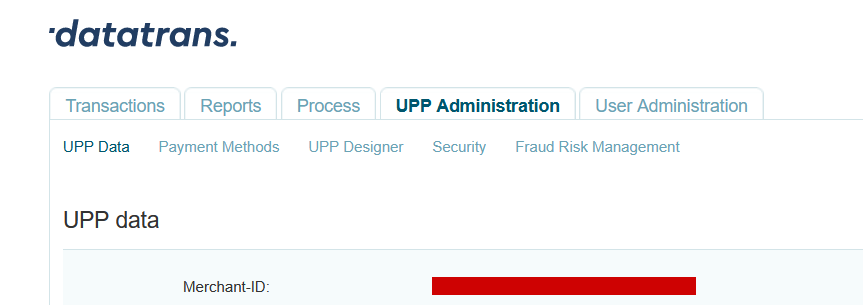
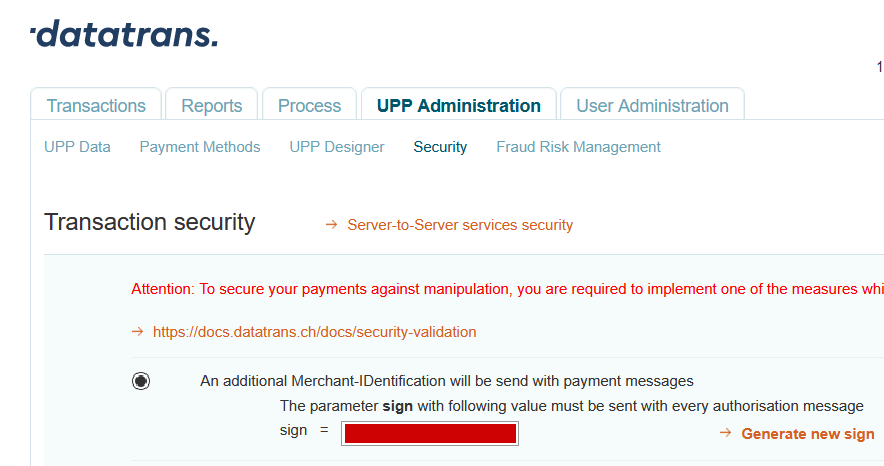
Provider Configuration


Shop Payment Page
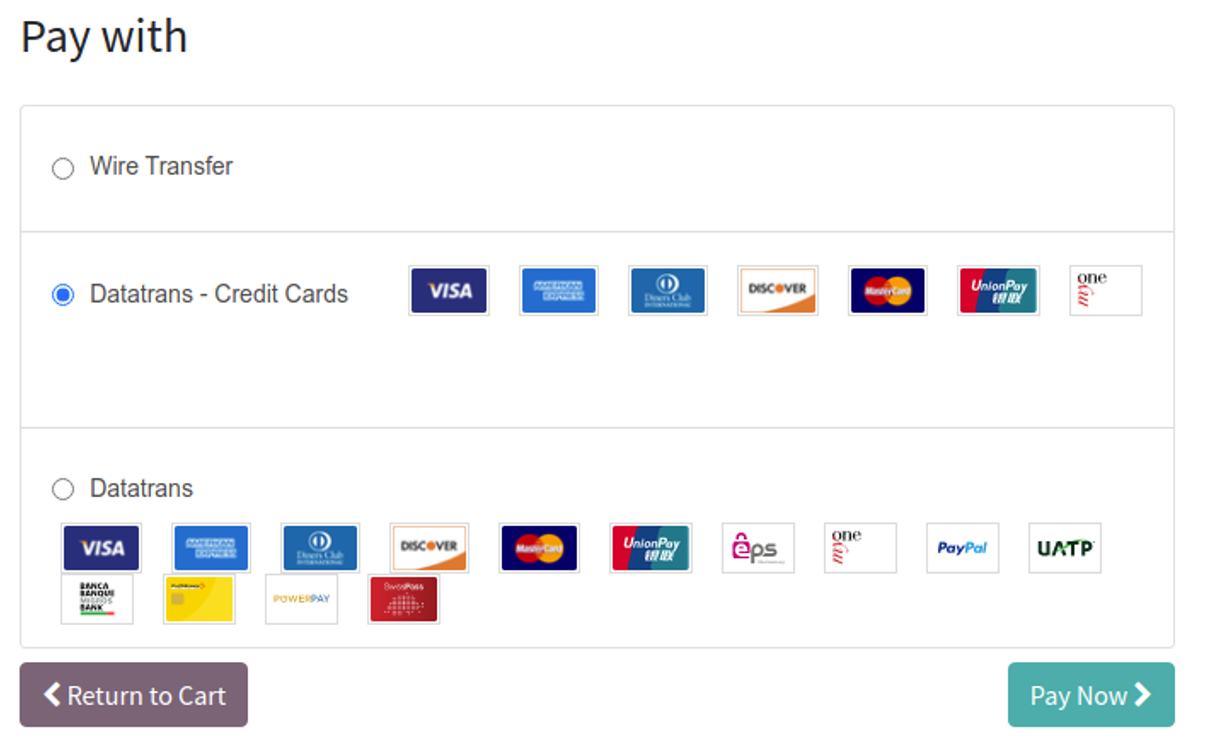
Datatrans Payment Page
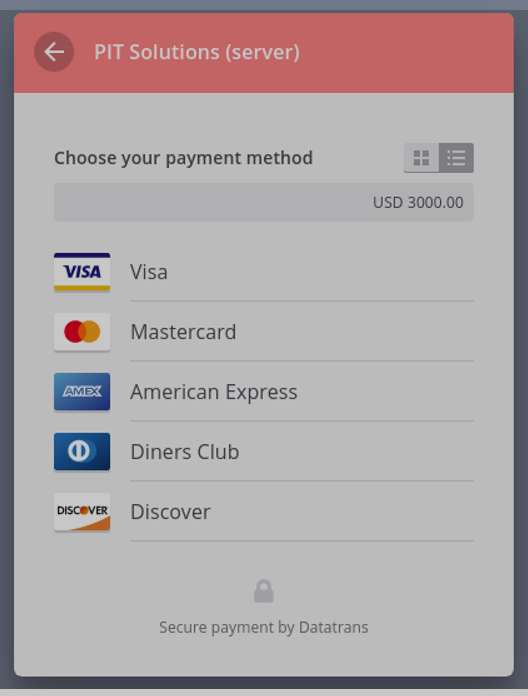
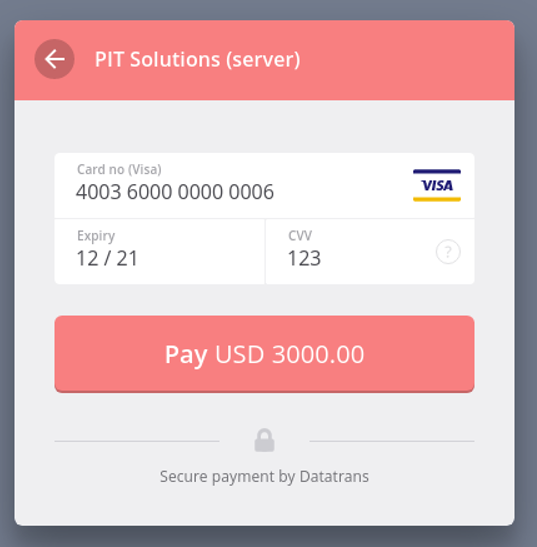
Order Confirmation
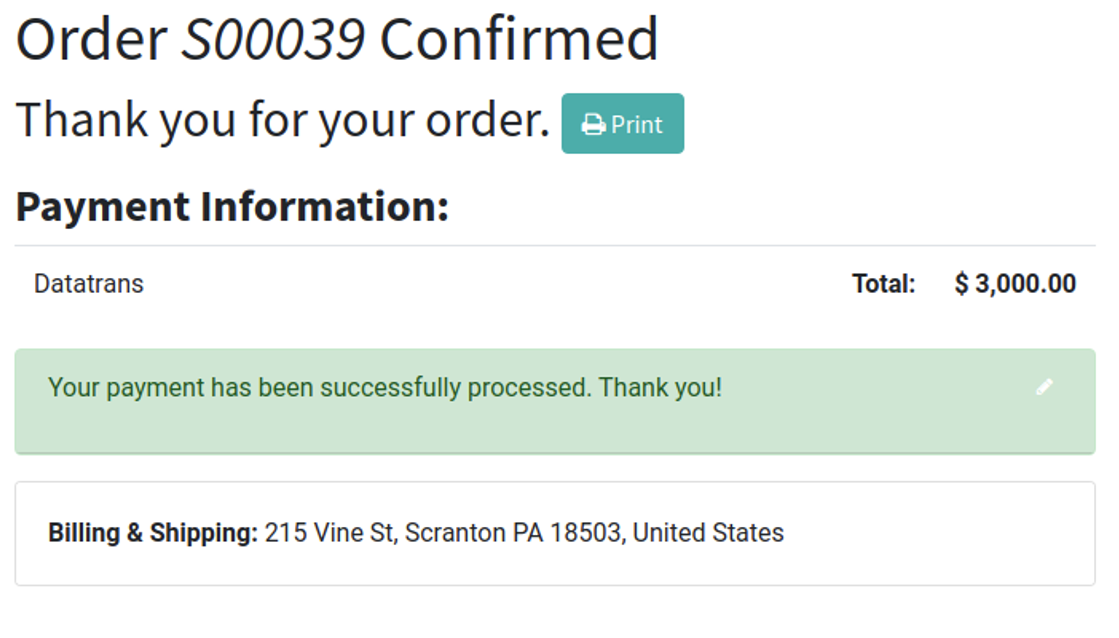
Order Failed
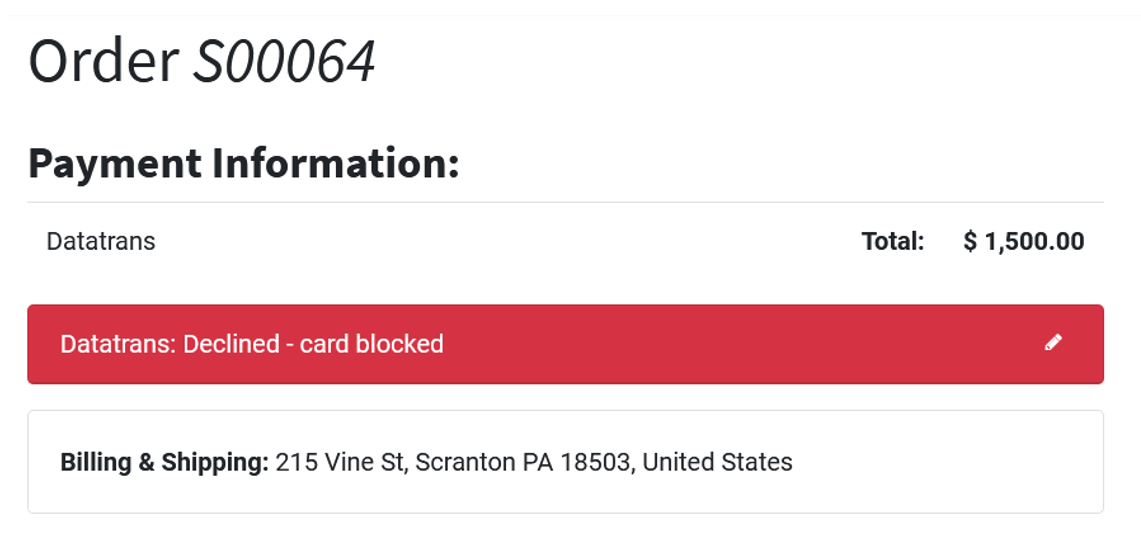
PITS Odoo Services

Odoo
Implementation

Odoo
Community Apps

Odoo Support & Maintenance

Odoo Customization

Odoo Integration Services

Odoo Developer Outsourcing

Odoo Database Migration
This software and associated files (the "Software") may only be used (executed, modified, executed after modifications) if you have purchased a valid license from the authors, typically via Odoo Apps, or if you have received a written agreement from the authors of the Software (see the COPYRIGHT file).
You may develop Odoo modules that use the Software as a library (typically by depending on it, importing it and using its resources), but without copying any source code or material from the Software. You may distribute those modules under the license of your choice, provided that this license is compatible with the terms of the Odoo Proprietary License (For example: LGPL, MIT, or proprietary licenses similar to this one).
It is forbidden to publish, distribute, sublicense, or sell copies of the Software or modified copies of the Software.
The above copyright notice and this permission notice must be included in all copies or substantial portions of the Software.
THE SOFTWARE IS PROVIDED "AS IS", WITHOUT WARRANTY OF ANY KIND, EXPRESS OR IMPLIED, INCLUDING BUT NOT LIMITED TO THE WARRANTIES OF MERCHANTABILITY, FITNESS FOR A PARTICULAR PURPOSE AND NONINFRINGEMENT. IN NO EVENT SHALL THE AUTHORS OR COPYRIGHT HOLDERS BE LIABLE FOR ANY CLAIM, DAMAGES OR OTHER LIABILITY, WHETHER IN AN ACTION OF CONTRACT, TORT OR OTHERWISE, ARISING FROM, OUT OF OR IN CONNECTION WITH THE SOFTWARE OR THE USE OR OTHER DEALINGS IN THE SOFTWARE.